How to Reset Canon Printer IP 1900/IP 2770/IP 2700
 |
| How to Reset Canon Printer IP 1900/IP 2770/IP 2700 |
How to reset canon printer without SOFTWARE
Printer Service - How to Reset Canon Printer IP 1900/IP 2770/IP 2700 - Printer CANON IP 1900/IP 2770/IP 2700 CANON printers or any type of typically gives a chance from the factory in a few thousand sheets of mold definitely need reset for it to be used again. But this time the GOOD SERVICES will discuss about how to reset CANON printer without any software i.e. simply by playing a little trick.This tip is actually the tips of old and destined for people who lay only.just the name of this trick is a trick the safe mode.
- Turn off (off) first canon printer you
- Disconnect the power cable from the printer stop electrical contact
- press the printer power button and do not release
- While pressing the power button, plug in the printer power cable stop electrical contact
- wait 2-5 seconds then press the printer's resume twice (marked with green color) and then off the printer power button that you press the last
- Go to the Control Panel and locate the printer settings, will surely emerge new printer. Usually marked with a Printer name copy behind him. Example if your reset printer Canon IP 2700 then appear like this Canon iP2700 series (copy 1)
- Set the default printer
That is how to reset canon printer without software called safe mode.
How to reset canon printers without the RESETTER SOFTWARE
Printer Canon IP 2770/IP 2700 or all other canon printers usually need a resetter point was restore to original settings, printer canon indeed made like that every few uses of or use the reset point he needed is to avoid damage to the cartridge printer canon. But for most people who lay, indeed it was very annoying but if you're adept atactually how to reset canon printer is very easy. Download resetter HERE and don't forget to turn off the first download managers, in order to download successful
Go into Service Mode iP2770:
- The printer is in a State of death and the power cord attached.
- Press the RESUME button 2 seconds then press the POWER button until the green light turns on (when pressing the POWER button, the RESUME button ... dont removed first)
- Then the RESUME button off, but don't loose POWER button.
- While holding the POWER button still depressed, press the RESUME button 6 times. The led will light up alternately Flash green with orange of the last green. (don't get mistaken 4 x because the printer will die miserably, but its nature while also) Then ...
- Release both buttons simultaneously.
- The Led will blink briefly and then it will flash green.
- The computer will detect the new device, disregard it. ....
- This situation shows the printer iP2770 in case of SERVICE MODE and ready to be reset.
Then run his v1074 iP2770 Resetter:
- File Resetter iP2770 Exctract it.
- repare 2 paper in the printer (to print at the time this process is reset).
- run the program Resetter iP2770
 |
| How to Reset Canon Printer IP 1900/IP 2770/IP 2700 |
4. Click "PLAY", then the printer is working, then it will print one page iP2770 with inscription "000.0" D =
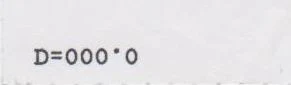 |
| How to Reset Canon Printer IP 1900/IP 2770/IP 2700 |
5. Click The "EEPROM Clear".
6. Then click the "EEPROM", and the printer will print the result iP2770 Resetter. Oneline of his writings:
"TPAGE (TTL = 00000)"
 |
| How to Reset Canon Printer IP 1900/IP 2770/IP 2700 |
7. turn off the Printer by pressing the POWER button.
8. Finish ...
0 Response to "How to Reset Canon Printer IP 1900/IP 2770/IP 2700"
Post a Comment